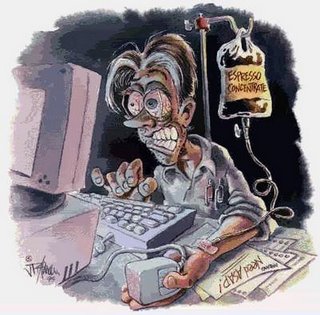Reasons why you should get a Windows Phone
When someone buys a Windows Phone, I see android users giving them rather sympathetic looks as if they spotted them buying a pair of fake Prada boots. First of all, “Why would you get a WINDOWS PHONE?” is such a stereotypical question to ask. Only if you promise to never say that (again), you can continue reading this article. Secondly, what’s wrong with a Windows Phone? Of course it has its set of flaws and disadvantages but, when you buy a Windows phone, you realize that the advantages superimpose the disadvantages. So I’m going to be listing down a few reasons as to why I like my Windows Phone better than android phones.
- Live tiles: These tiles present in the start screen can contain images of your contacts, list of favourite contacts, websites, apps, appointments, reminders and almost anything that you want. The operating system helps users in making the most of their start screens. Users can pin the icons that they want quick access to and remove anything unwanted.
- Lifespan of Nokia phones: For most of us, our first phone would have been a Nokia handset. We, as teenagers, didn’t know how to handle phones. Hence, we were given Nokia phones because of its ability to withstand abuse. (And also because of its affordability) We all know that Nokia phones remain in perfect working condition for longer than any other phone in its price range.
- Apps that are “unofficially official”: Windows Phones are known for their lack of popular apps. But, personally, I love the replacements provided.
Instead of snapchat, Windows users use 6snap which has way more features than Snapchat ever will. In 6snap, the picture can have a caption longer than one line, all filters of instagram are present (Added advantage because the android user will not be aware of the availability of the editing options and will assume that you are naturally that pretty) and you will appear as a snapchat user to the other users.
Instead of instagram, we can either use instagram Beta or 6tag. We get to choose from the options, pick the convenient one and use it.
- Battery saver- The battery life of a Windows phone, as such, is brilliant and if the battery saver mode is turned on, it’s even better. Apps will not run in the background, notifications won’t appear and emails will not sync unless you refresh it. This mode turns off all the battery consuming features of the phone. But do not worry. Calls will still go through, SMS can be sent and you will be notified about these essentials.
- Camera- I will not bore you with the technicality involved because not all of us understand the camera language (I think it’s a good save) but I would just like to point out that even the most basic Lumia phones have a brilliant camera with features like SmartShoot and Cinemagraph. Lumia phones are known for the dazzling pictures they take and their clarity. Nokia Camera is an app that allows you to adjust the exposure and focus and allows audio and video filtering.
- Kid’s corner- Windows Phone allows its user to create a separate corner for children. The kids can only access the apps that you have chosen for them and they can’t access your side of the Smartphone because their side will have an alternative PIN code.
I have only mentioned half of the super cool features in Nokia phones. You will have to get your own and explore to know more.